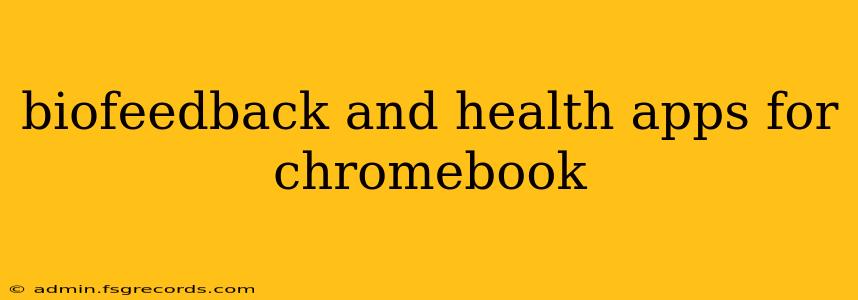Chromebooks, known for their affordability and ease of use, are increasingly becoming popular for health and wellness applications. While the app ecosystem might not be as expansive as on iOS or Android, several excellent biofeedback and health apps are available, offering users convenient ways to monitor and improve their well-being. This guide explores the current landscape of biofeedback and health apps compatible with Chromebooks, offering insights into their functionality and potential benefits.
Understanding Biofeedback and its Applications
Biofeedback is a technique that helps individuals gain awareness of their physiological processes, such as heart rate, muscle tension, and skin temperature. By monitoring these responses, users can learn to consciously regulate them, ultimately improving their physical and mental health. This self-regulation is key to managing various conditions like stress, anxiety, chronic pain, and even hypertension.
Finding Biofeedback Apps for Chromebooks: The Challenges and Solutions
One of the primary challenges with using biofeedback on Chromebooks lies in the limited availability of native apps. Many biofeedback applications are designed for mobile operating systems (iOS and Android). However, there are several effective workarounds:
1. Web-Based Biofeedback Platforms:
Many biofeedback services offer web-based platforms accessible through Chrome's browser. These platforms often require compatible biofeedback sensors, which are sold separately. Look for platforms explicitly stating Chromebook compatibility before purchasing. Features can range from basic heart rate monitoring to more advanced techniques involving EMG (electromyography) or EEG (electroencephalography) sensors.
2. Android Apps via Chrome OS:
Chromebooks' support for Android apps opens up a wider range of possibilities. You can access the Google Play Store directly from your Chromebook and search for biofeedback and health apps. Keep in mind that not all Android apps are optimized for larger screens, and some might not function perfectly on all Chromebook models. Check reviews carefully before installing.
3. Progressive Web Apps (PWAs):
PWAs are essentially websites that function like native apps. Some biofeedback companies offer PWAs, providing a more streamlined and app-like experience compared to accessing their platform through a regular browser. These are a great middle ground between web-based apps and native mobile apps.
Categories of Health Apps Compatible with Chromebooks:
Beyond dedicated biofeedback, Chromebooks offer access to a range of health and wellness apps, many accessible through the web or the Android app store:
1. Meditation and Mindfulness Apps:
Apps like Calm or Headspace (often available as web apps or Android apps) offer guided meditations to reduce stress and improve mental well-being. These can complement biofeedback techniques by promoting relaxation and self-awareness.
2. Fitness and Exercise Tracking:
Numerous fitness apps, including some popular choices from the Android Play Store, track activity levels, calories burned, and sleep patterns. This data can provide valuable insights into overall health, enhancing the effectiveness of biofeedback interventions aimed at stress management or improved sleep.
3. Sleep Monitoring Apps:
Sleep is crucial for overall health. Many apps track sleep patterns using your phone’s sensors or require a separate wearable device. This data can help users identify sleep disorders or simply improve sleep hygiene, potentially reducing the need for intense biofeedback interventions.
Choosing the Right Biofeedback and Health Apps: Key Considerations
- Compatibility: Always verify Chromebook compatibility before purchasing any hardware or software.
- Features: Determine what specific biofeedback signals (heart rate, muscle tension, etc.) you need to monitor and which apps offer these features.
- User reviews: Check user reviews on the app store or website to gauge the reliability and effectiveness of the app.
- Cost: Biofeedback apps and hardware can range from free to quite expensive. Establish a budget before you start your search.
The Future of Biofeedback on Chromebooks
As Chromebook technology continues to evolve, we can expect to see greater integration with health and wellness apps. More developers will likely create native Chromebook apps or optimize existing ones for the platform, providing users with even better experiences. The increasing affordability and convenience of Chromebooks make them a promising platform for expanding access to biofeedback and improving digital health.
Disclaimer: This information is for educational purposes only and should not be considered medical advice. Consult with a healthcare professional before starting any new health or wellness program, especially if you have pre-existing medical conditions.