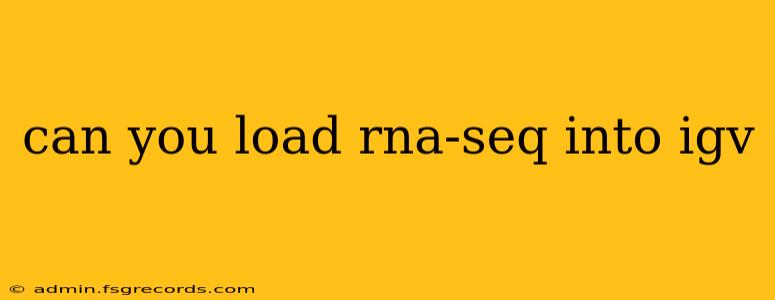IGV (Integrative Genomics Viewer) is a powerful and widely used tool for visualizing genomic data, including RNA-Seq data. Loading RNA-Seq data into IGV can seem daunting at first, but with a clear understanding of the file formats and the process, it becomes straightforward. This guide will walk you through the steps, covering different file types and addressing common issues.
Understanding Your RNA-Seq Data Files
Before you begin, it's crucial to understand the types of files you'll be working with. RNA-Seq experiments typically generate several files:
-
BAM (Binary Alignment Map): This is the most common format for storing aligned RNA-Seq reads. It's a compressed binary format, making it efficient for storage and loading. IGV handles BAM files directly.
-
BAI (BAM Index): This is an index file that significantly speeds up the loading and navigation of BAM files. It's essential for efficient data visualization. IGV requires the BAI file to be present in the same directory as the BAM file.
-
BigWig: This format is optimized for visualizing continuous data such as normalized read counts or coverage. It's excellent for visualizing overall expression levels across the genome.
-
GTF/GFF (Gene Transfer Format/General Feature Format): These files contain annotations of the genome, including gene locations, transcripts, and exons. They provide context for your RNA-Seq data, allowing you to visually correlate reads with gene structures.
Step-by-Step Guide to Loading RNA-Seq Data into IGV
Here's a step-by-step process to load your RNA-Seq data, assuming you have the necessary files:
-
Open IGV: Launch the IGV application on your computer.
-
Load the Genome: Click on "Genomes" from the menu bar and select the appropriate genome assembly (e.g., hg19, hg38, mm10) from the list. IGV will download the necessary files if they are not already present. Ensure the correct genome is selected to align your RNA-Seq data accurately.
-
Load the Annotation File (Optional but Highly Recommended): This provides crucial context. Go to "File" -> "Load from File" and select your GTF/GFF annotation file. This will display gene models and other genomic features in IGV, allowing you to easily identify differentially expressed genes.
-
Load the Alignment Files (BAM and BAI): Again, navigate to "File" -> "Load from File" and select your BAM file. If the BAI index file is in the same directory, IGV will automatically detect and use it. If not, locate and load the BAI file separately.
-
Visualizing Your Data: Once loaded, you can navigate the genome using the navigation bar at the top. The data will be displayed as a coverage track, showing the number of reads aligned to each genomic location. You can adjust the display settings (e.g., color, height, and scale) using the track controls.
-
Load BigWig Files (for normalized data): If you have BigWig files containing normalized read counts or other continuous data, load them similarly using "File" -> "Load from File." These will often be displayed as smooth coverage tracks.
Troubleshooting Common Issues
-
Slow Loading Times: Ensure you have the BAI index file. Without it, loading times can be significantly longer.
-
Data Not Displaying Correctly: Double-check that you selected the correct genome assembly and that your alignment files are correctly formatted.
-
Error Messages: Pay close attention to error messages provided by IGV. They often provide clues to diagnose and fix the problem. Common errors relate to file format inconsistencies or missing index files.
-
Understanding Coverage Tracks: The height of the coverage track represents the number of reads mapped to a specific genomic location. Understanding how read depth relates to expression is crucial for proper interpretation.
By following these steps and understanding the file types involved, you can effectively load and analyze your RNA-Seq data in IGV. Remember that proper data normalization and quality control are crucial steps before loading data into IGV for meaningful biological interpretations. Always refer to the official IGV documentation for the most up-to-date information and advanced features.