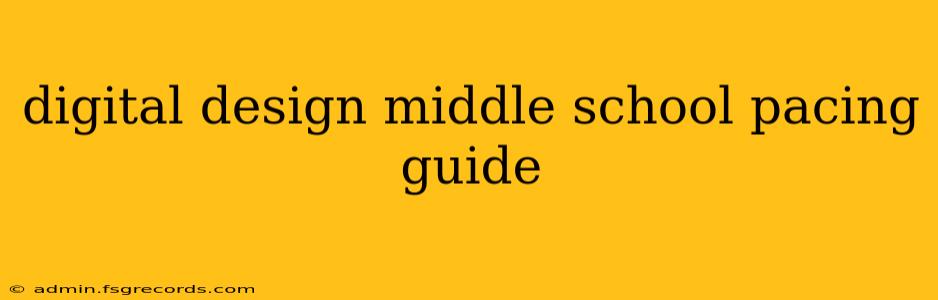This pacing guide provides a flexible framework for teaching digital design to middle school students throughout the academic year. It's designed to be adaptable to different skill levels and learning styles, encouraging creativity and fostering a love for digital art and design. The guide emphasizes project-based learning, incorporating regular assessments to track student progress. Remember to adjust the pacing based on your students' needs and the available class time.
Overall Course Goal: To equip students with foundational digital design skills, encouraging creativity, problem-solving, and digital literacy.
Software Considerations: This guide assumes access to readily available and user-friendly software like Canva (for beginners) or a more advanced program like Adobe Photoshop Elements (with appropriate tutorials and safety measures in place). Consider the capabilities and licensing of your chosen software before starting.
Semester 1: Foundations of Digital Design (Approximately 18 Weeks)
Unit 1: Introduction to Digital Design & Design Principles (3 Weeks)
- Week 1: What is Digital Design? Exploring various design fields (graphic design, web design, animation, etc.). Introduction to design software. Basic interface navigation and tool familiarization.
- Week 2: Core Design Principles: Line, Shape, Form, Space, Texture, Color, Value. Hands-on activities applying these principles using basic shapes and colors.
- Week 3: Design Project: Creating a simple digital composition using learned principles. Emphasis on color palettes and visual balance. Peer review and self-assessment.
Unit 2: Image Manipulation & Editing (4 Weeks)
- Week 4-5: Introduction to image editing tools: cropping, resizing, rotating, adjusting brightness/contrast. Exploring different file formats (JPG, PNG, GIF).
- Week 6-7: Advanced image editing: color correction, retouching, layering, using simple filters. Understanding resolution and image quality.
- Week 8: Design Project: Photo manipulation project— students enhance and edit a photograph, applying learned editing skills.
Unit 3: Typography & Text Design (3 Weeks)
- Week 9-10: Understanding fonts, font families, and typography basics (serif vs. sans-serif, font pairing). Experimenting with different font styles and sizes.
- Week 11: Design Project: Creating a visually appealing poster or flyer using different fonts and text treatments.
Unit 4: Graphic Design Principles & Logo Creation (4 Weeks)
- Week 12-13: Introduction to layout design, grids, and visual hierarchy. Exploring different design styles and trends.
- Week 14-15: Logo design basics: brainstorming, sketching, creating digital logos using shapes, text, and color.
- Week 16: Design Project: Developing a logo for a fictional company or organization.
Unit 5: Introduction to Web Design Basics (4 Weeks)
- Week 17-18: Basic web design principles: navigation, layout, user experience (UX). Simple website mock-up using design software. Exploring website builders (e.g., Wix, Weebly - for demonstration purposes only).
Semester 2: Expanding Digital Skills & Project Application (Approximately 18 Weeks)
Unit 6: Animation Basics (4 Weeks)
- Week 19-22: Introduction to animation principles: keyframes, timing, motion. Creating simple animations using chosen software (if capabilities allow).
Unit 7: Digital Illustration & Drawing (4 Weeks)
- Week 23-26: Exploring digital drawing techniques using a stylus and tablet (if available). Experimenting with different brushes and tools.
Unit 8: Advanced Image Editing & Compositing (4 Weeks)
- Week 27-30: Advanced layering techniques, masking, blending modes. Creating digital collages and composite images.
Unit 9: Interactive Design Exploration (3 Weeks)
- Week 31-33: Introduction to interactive elements in design (e.g., buttons, hyperlinks, hover effects – using appropriate software capabilities). Creating a simple interactive design project.
Unit 10: Final Project & Portfolio Development (3 Weeks)
- Week 34-36: Students work on a culminating project showcasing their skills. This could be a personal website, a short animated film, a digital art portfolio, or another creative endeavor. Portfolio development and presentation.
Assessment: Ongoing assessment will incorporate:
- Class participation and engagement.
- Individual project completion and quality.
- Peer and self-assessment of projects.
- Unit tests/quizzes on key concepts.
- Final project presentation and portfolio review.
This pacing guide is a suggestion and can be tailored to fit the specific needs and abilities of your students and the resources available. Remember to prioritize student creativity, experimentation, and a positive learning experience.